How to Email Your Resume
by Kim Isaacs, MA, CPRW, NCRW
How does your resume look after you hit the "Send" button? While the truth might hurt a bit, it can help explain why your job search isn't exactly humming along as planned. Just ask Amy Fields. When she emailed her resume to 50 employers, she thought she should have been called for at least a few job interviews.
But the phone didn't ring -- not once.
Amy's resume was discarded because of the garbled mess that appeared on her recipients' computer screens. Amy had been pasting her MS Word resume into her email program, causing some formatting features to morph into computer codes and making it cumbersome to read. After Amy learned how to properly email her resume, she started receiving calls for interviews.
Here are guidelines for emailing your resume so that you make the best impression and maximize your resume's response rate:
1. Create an ASCII/Plain Text Resume and Cover Letter.
Your ASCII resume will be stripped of formatting enhancements such as bold and underline, so it won't be as attractive as your word-processed resume. However, it will be universally compatible, allowing you to control its appearance. The ASCII file should contain manual line breaks at 65 characters or less. To convert your file from MS Word:
- Open your document, go to Edit > Select All and change the font to Courier 12 pt; go to File > Page Setup and change the left and right margins to 1.5.
- Go to File > Save As > Under "Save as Type," select "Text Only with Line Breaks."
- Select "Yes" at the prompt that warns about features being compatible.
- Close and reopen the file, which now has a text (.txt) extension.
- Review and clean up your document. Change bullets to asterisks or dashes; ensure that your contact information is in a logical sequence; add horizontal lines using a series of dashes or asterisks (up to 65 characters) to separate sections; and remove symbols (such as accent marks) that didn't convert properly.
2. Test the File.
Open the text file, copy and paste into your email message box and send to yourself and a few friends (preferably ones who use different email programs) to ensure that the text transfers as intended.
3. Select an Email Address to be Used Throughout Your Job Search.
Use a personal email address, not one associated with your office, and pick a name that sounds professional.
4. Create the Email Message.
Some employers provide instructions for emailing a resume -- follow these precisely. If no instructions are given, follow these steps:
- Open your email program and set your message format to plain text, not HTML. Enter the recipient's address and write a subject line that sells your value and references the position opening or your career objective.
- Open your ASCII resume and cover letter file. Customize your letter to suit the company and job opening. If you normally use a long cover letter, edit it so that it is brief (a couple of paragraphs). Rename the file for your records. When you are finished editing your letter, copy the text of your resume and cover letter to your clipboard.
- Place the curser in the email message section and paste your ASCII cover letter and resume. Here's an example of how your message would appear:
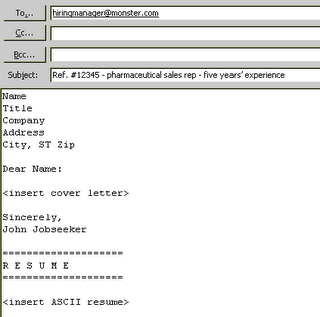
Powered by Zoundry


没有评论:
发表评论